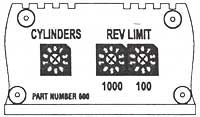Setting Digital Rev Limiter
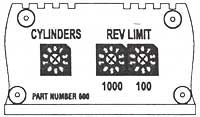
All settings can be done externally through the rotary switches on the
front of the rev limiter. A white dot on the rotary portion of the
switch indicates the switch position. Use a small flat blade or
Phillips screwdriver to make adjustments.
- Rotate the cylinder selection switch to 4.
- The Digital Rev Limiter is not designed to be used as a governor. If
the limit is set too low, and the engine RPM is allowed to push up
against the rev limit, failure to the Digital Rev Limiter or engine
may result. Choose a desired rev limit. The Digital Rev Limiter has a
100 RPM resolution. This means that the rev limit can be set between
100 and 9900 in increments of 100 RPM. A typical limit would be 5500
RPM. By turning both switches to 0, the rev limiter is rendered
non-operational.
|